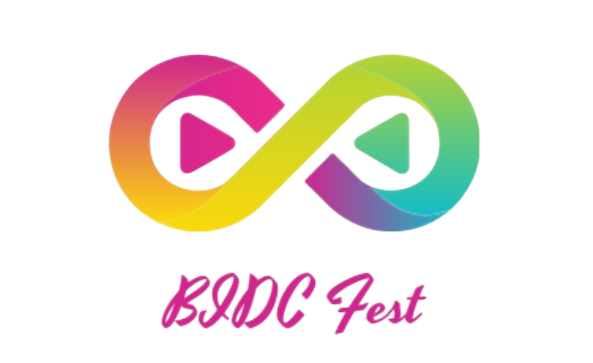Understanding the Problem of Overheating Routers
Routers are essential for maintaining a stable internet connection in homes and businesses. However, like any electronic device, they generate heat during operation. If your Ethernet router is overheating, it can lead to degraded performance or even hardware failure. Identifying the reasons behind this issue and implementing preventive measures is crucial for uninterrupted connectivity.
Common Reasons for Ethernet Router Overheating
| Reason | Explanation |
|---|---|
| Poor Ventilation | Routers need adequate airflow to dissipate heat. Placement in enclosed spaces or near other heat-generating devices can restrict ventilation. |
| High Usage | Heavy data traffic and multiple connected devices can cause the router to work harder and generate more heat. |
| Inadequate Design | Some routers have insufficient cooling mechanisms or lack well-placed ventilation slots, making them prone to overheating. |
| Environmental Factors | High ambient temperatures and direct sunlight can increase the heat buildup in your router. |
| Dust and Debris | Accumulated dust can block ventilation slots, impeding effective heat dissipation. |
| Firmware Issues | Outdated firmware can cause the router to malfunction and overheat due to inadequate power management. |
Preventive Measures for Router Overheating
1. Improve Ventilation
- Place the router in an open area with ample airflow.
- Avoid placing it in closed cabinets or near other electronic devices.
- Consider using a cooling pad or fan if the problem persists.
2. Manage Device Connections and Data Usage
- Disconnect devices that are not in use.
- Limit heavy data usage activities to avoid overloading the router.
- Distribute network load by using range extenders or additional routers.
3. Enhance Router Design
- Opt for routers with efficient cooling designs.
- Look for models with multiple ventilation slots and built-in cooling fans.
4. Control Environmental Factors
- Keep the router in a cool, shaded place away from direct sunlight.
- Maintain optimal room temperature with proper air conditioning.
5. Regular Cleaning
- Clean the router and its ventilation slots periodically to remove dust and debris.
6. Update Firmware
- Regularly check for and install firmware updates from the manufacturer’s website.
- Updating firmware can improve performance and power management.
Conclusion
Ethernet router overheating is a common issue that can be effectively managed with proper care and preventive measures. By understanding the causes and taking steps to enhance ventilation, manage device connections, select efficient router designs, control environmental factors, maintain cleanliness, and keep firmware updated, you can ensure your router operates smoothly and enjoys a longer lifespan.