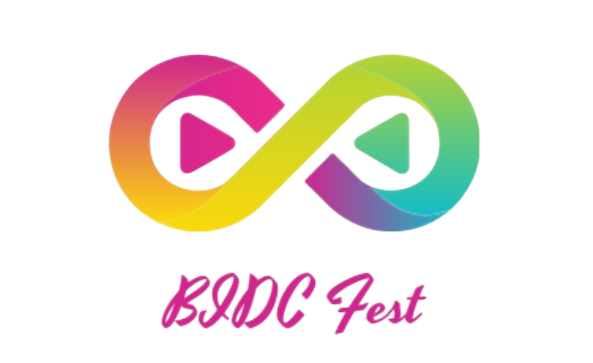If you’re a Mac user, you know how convenient it is to have your favorite apps easily accessible from the dock. However, as your app collection grows, you may want to customize the dock by adding or removing certain apps. Here are some ways to do it:
Adding Apps to the Dock
1. Drag and Drop: To add an app to the dock, simply drag its icon from the Applications folder or desktop and drop it onto the dock.
2. From the Applications Folder: You can also right-click on the app in the Applications folder and select ‘Add to Dock’.
Removing Apps from the Dock
1. Drag Out of the Dock: To remove an app from the dock, click and hold its icon, then drag it away from the dock until you see the ‘Remove’ label, and release.
2. Menu Option: You can also right-click on the app icon in the dock and choose ‘Options’ > ‘Remove from Dock’.
Customizing your Mac’s dock is a simple way to streamline your workflow and access your favorite apps more efficiently. Try these methods to keep your dock organized and tailored to your needs.