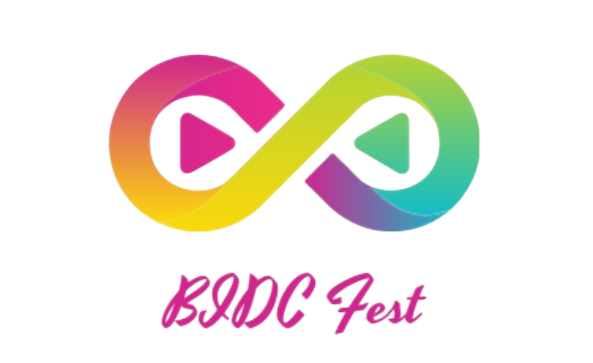If you’re looking to stream video or audio content to multiple computers on your network simultaneously, VLC Media Player offers a convenient solution through its multicast feature.
What is Multicast?
Multicast is a method of sending content from one source to multiple destinations efficiently. Unlike unicast where data is sent separately to each recipient, multicast allows for a single stream to be shared among multiple recipients, minimizing network bandwidth usage.
How to Enable Multicast Streaming on VLC:
- Open VLC Media Player and navigate to Media > Stream on the top menu.
- Click on the Add button to select the file you want to stream.
- Tick the Stream output option and click on the Settings button.
- Under the Output methods, choose HTTP and click Add.
- In the Port field, enter a suitable port number for streaming.
- Check the Display locally box and then click Next.
- Check the Stream all elementary streams box and click Stream.
- Copy the streaming URL provided.
After following these steps, you can now share the copied URL with other devices on your network to receive the multicast stream using VLC or any other compatible media player.
Streaming to multiple computers on your network with multicast on VLC is an efficient way to distribute media content without overloading your network. It’s a useful feature for presentations, training sessions, or simply enjoying multimedia with friends and family.