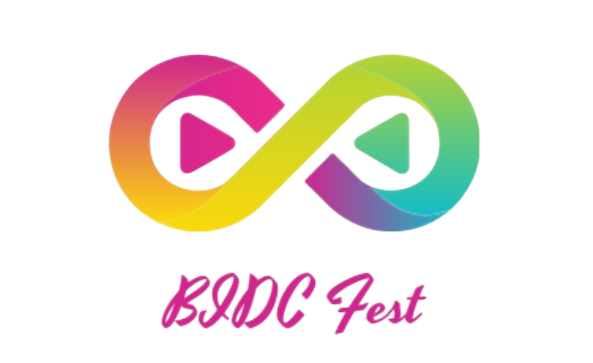To view a PDF document in full screen view allows for a more immersive reading experience. Whether you are reading an e-book, a research paper, or a presentation, viewing in full screen can help maximize the readability and engagement of the content.
Steps to View a PDF Document in Full Screen:
- Open the PDF: Start by opening the PDF document you wish to view.
- Enter Full Screen Mode: Look for the full screen icon on the PDF viewer toolbar. Click on it to enter full screen mode.
- Adjust Settings (Optional): Depending on the PDF viewer you are using, you may have options to customize the full screen view settings, such as zoom level and page layout.
- Navigate Through the Document: Use the navigation arrows or scroll wheel to move through the pages while in full screen mode.
- Exit Full Screen: To exit full screen mode, simply press the ‘Esc’ key on your keyboard or look for the exit full screen icon on the toolbar.
Whether you are reading a lengthy document or giving a presentation, viewing a PDF in full screen can eliminate distractions and enhance your focus on the content. It is a simple yet effective way to make the most out of your reading experience.