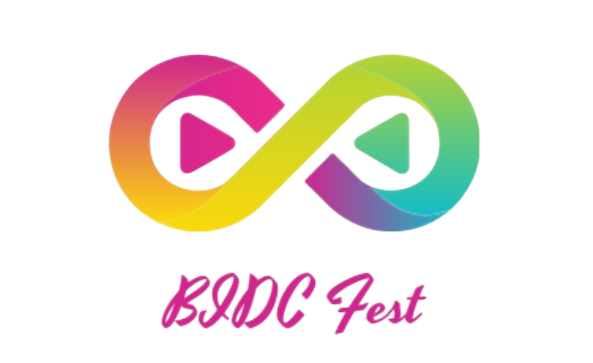If you’re a music lover and enjoy exploring different genres from around the world, VLC Media Player offers a convenient way to listen to internet radio stations. Whether you’re into jazz, rock, classical, or any other music style, VLC Media Player allows you to access a plethora of online radio stations with just a few simple steps.
Why Use VLC Media Player for Internet Radio?
VLC Media Player is not just a versatile multimedia player but also a powerful tool for streaming online content. Here’s why you should consider using VLC for internet radio:
- Wide Range of Stations: VLC gives you access to thousands of online radio stations covering various music genres, news, podcasts, and more.
- Easy Navigation: The user-friendly interface makes it easy to browse and search for your favorite stations.
- Customization: You can create a list of your preferred stations for quick access.
How to Listen to Internet Radio with VLC Media Player
Follow these simple steps to start listening to internet radio using VLC Media Player:
- Open VLC Media Player: Launch VLC on your computer. If you don’t have it installed, you can download it for free from the official VLC website.
- Access the Playlist: Click on the ‘View’ menu and select ‘Playlist’ to open the playlist window.
- Explore Online Radio: In the playlist window, you’ll find an option called ‘Internet,’ which contains a list of online radio services.
- Choose a Station: Browse through the available stations based on genres, regions, or languages. Double-click on a station to start streaming.
That’s it! You are now ready to enjoy your favorite music, news, or shows from internet radio stations using VLC Media Player. Whether you’re relaxing at home or working on your computer, VLC provides a seamless listening experience.
Start exploring the world of online radio today with VLC Media Player and broaden your musical horizons!