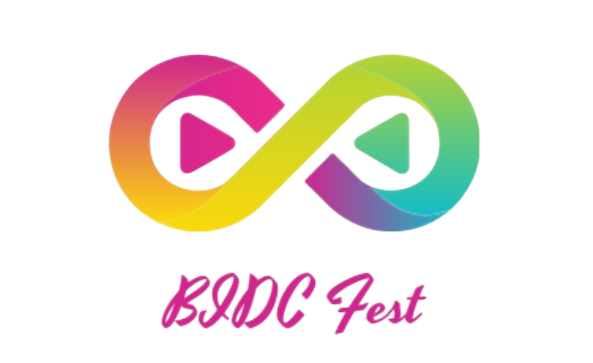If you’ve come across an APKG file and you’re unsure how to open it, you’re in the right place. APKG files are commonly associated with Anki, a popular flashcard program.
There are several ways to open APKG files on both mobile and desktop platforms. Below are some methods you can use:
Opening APKG Files on Mobile
Method 1: Using Anki Mobile App
If you have the Anki mobile app installed on your device, opening APKG files is simple. Just import the APKG file into the app, and you’ll be able to access the flashcard deck.
Method 2: Using File Manager Apps
Alternatively, you can use file manager apps on your mobile device to open APKG files. Simply locate the APKG file on your device and tap on it to import it into Anki or any other compatible app.
Opening APKG Files on Desktop
Method 1: Using Anki Desktop App
If you’re using Anki on your desktop, opening APKG files is straightforward. Just open the Anki desktop app, go to ‘File’ > ‘Import’ and select the APKG file you want to import.
Method 2: Using Online Tools
There are online tools available that allow you to convert APKG files to other formats or extract the contents. Simply upload the APKG file to the tool, and you’ll be able to view its contents.
By following these simple steps, you can easily open APKG files on both mobile and desktop devices. Whether you prefer using Anki apps or file manager apps, there are multiple options available to access and utilize APKG files.