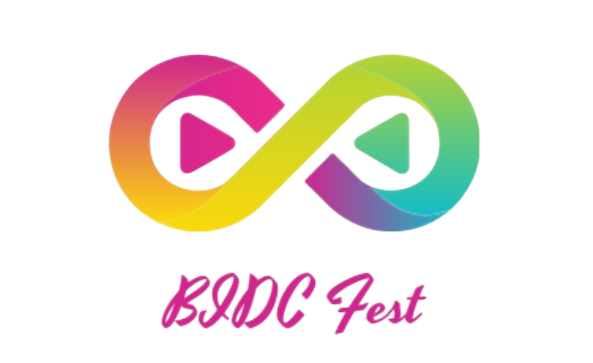Instagram Business Tools are a set of features designed specifically for businesses to help them understand their audience, content performance, and overall Instagram presence. These tools are essential for making informed decisions and refining your marketing strategy.
In the digital marketing landscape, Instagram has emerged as a powerhouse, boasting over a billion monthly active users. With such a vast and diverse audience, businesses can’t afford to miss out on the opportunities it presents. Instagram Business Tools serve as your secret weapon, offering deep insights that enable you to connect with your audience on a more personal level.
Whether you’re a small local business or a global brand, understanding your Instagram data is crucial. It helps you tailor your content, improve engagement, and drive conversions. From tracking your follower demographics to analyzing post performance, Instagram Business Tools offer a comprehensive view of your social media efforts.
To get started, all you need is an Instagram Business account. Don’t worry; the transition from a personal account is seamless and comes with several advantages. Let’s explore the process of setting up your Instagram Business account in detail.
Setting Up Your Instagram Business Account
To access Instagram Business Tools, you need to convert your personal Instagram account into a business account. It’s a simple process that unlocks a world of valuable insights.
- Log into your Instagram account: If you don’t already have an Instagram account, create one using your business email.
- Navigate to your profile: Tap the profile icon in the bottom right corner of your screen to access your profile.
- Open settings: Click on the three horizontal lines in the top right corner to open the menu. Scroll down and tap “Settings.”
- Switch to a business account: In the settings menu, tap “Account,” then tap “Switch to Professional Account.”
- Choose a category: Select the category that best represents your business. This helps Instagram understand your niche and provide relevant tools.
- Connect to a Facebook Page: If you have a Facebook Page for your business, you can connect it to your Instagram account. This step allows for seamless cross-platform advertising.
- Complete your profile: Ensure that your profile is complete with a profile picture, bio, and contact information. A well-optimized profile increases your credibility and visibility.
Once you’ve successfully converted your account into a business profile, you gain access to a suite of powerful tools, including Instagram Insights. Now that you have the tools at your disposal, let’s dive into how to navigate Instagram Insights effectively.
Navigating Instagram Insights
Instagram Insights is your go-to dashboard for tracking various metrics, including engagement, reach, and impressions. It provides a comprehensive overview of your account’s performance.
Navigating Instagram Insights is like having a treasure map to your audience’s preferences. This invaluable feature gives you real-time access to data that can shape your content strategy and drive results. Here’s a brief overview of what you’ll find within Instagram Insights:
- Activity: This section provides an overview of how your profile is performing, including interactions, profile visits, and website clicks.
- Content: Dive deep into the performance of your individual posts and stories. Analyze metrics like likes, comments, shares, and saves to identify trends and high-performing content.
- Audience: Get to know your followers better with insights into their demographics, such as age, gender, location, and when they’re most active on the platform.
- IGTV: If you’re using IGTV for long-form video content, this section offers insights into viewer retention, engagement, and performance metrics specific to IGTV.
Understanding these sections and metrics is key to unlocking the full potential of Instagram Business Tools. With this knowledge, you can tailor your content strategy to cater to your audience’s preferences effectively.
Now that you’re familiar with the basics of Instagram Insights, let’s delve deeper into specific metrics and analytics that will help you make data-driven decisions for your Instagram marketing efforts.
Understanding Instagram Analytics
Before downloading analytics, it’s crucial to understand the metrics and data available. Familiarize yourself with terms like engagement rate, follower growth, and top posts.
Accessing and Downloading Analytics
Now, let’s dive into the practical aspect. Here’s how to access and download your Instagram analytics and insights:
- Open your Instagram app.
- Go to your profile.
- Tap the three horizontal lines in the upper right corner.
- Select “Insights.”
- Navigate to the specific metric you want to download.
- Tap the export icon (usually represented by an arrow pointing upward).
Analyzing Your Audience Demographics
Understanding your audience demographics is a fundamental aspect of effective social media marketing. Instagram Insights provides a treasure trove of data about your followers, including their age, gender, location, and active hours. This information is invaluable for tailoring your content strategy to cater to your audience’s preferences.
Age and Gender: Instagram Insights breaks down your followers’ age and gender demographics, giving you a clear picture of who comprises your audience. For example, if you discover that the majority of your followers are in the 18-24 age group, you might want to create content that resonates with this younger demographic.
Location: Knowing where your followers are located can help you target specific regions or cities in your marketing campaigns. If you’re a local business, this data can be especially useful for running geographically targeted ads or promotions.
Active Hours: Instagram Insights also reveals when your followers are most active on the platform. This data allows you to schedule your posts at optimal times, ensuring that your content reaches the maximum number of people when they’re most likely to engage with it.
In summary, analyzing your audience demographics through Instagram Insights empowers you to create content that speaks directly to your target audience, resulting in higher engagement and better overall performance.
Provide a quick reference for key Instagram metrics and their meanings
| Metric | Meaning | Importance | Action |
| Likes | Number of users who liked your post | High engagement indicates content value | Continue creating similar content for more likes |
| Comments | Number of user comments on your post | Indicates audience interaction | Reply to comments, foster conversations, and encourage more comments |
| Shares | Number of users who shared your post | Content worth sharing | Identify shareable content and create more of it |
| Saves | Number of users who saved your post for later | Content as a resource | Create informative, valuable content that encourages saving for reference |
| Engagement Rate | Total engagement divided by total followers | Overall content performance | Aim for a high engagement rate by creating content that resonates with your audience |
| Story Views | Number of users who viewed your Instagram Stories | Story engagement | Analyze which Stories receive more views and replicate that storytelling approach |
| Swipe-Ups | Number of users who swiped up on your Story for more information | Call-to-action engagement | Use Swipe-Up feature strategically to drive traffic or promote specific content |
| Exits | Number of users who exited your Stories before completion | Story flow and engagement | Optimize Story content to reduce exits and keep viewers engaged |
Tracking Post Engagement
Monitoring post engagement is essential for understanding what resonates with your audience and optimizing your content strategy accordingly. Instagram Insights provides a wealth of data on the performance of your individual posts, helping you identify trends and replicate successful content.
Likes and Comments: Instagram tracks the number of likes and comments each of your posts receives. Pay attention to posts that generate high engagement, as they provide insights into the type of content your audience appreciates. It might be informative posts, entertaining videos, or visually appealing images.
Shares and Saves: The “Shares” and “Saves” metrics indicate how many users are finding your content valuable enough to share with their followers or save for future reference. These actions signify a deeper level of engagement and interest in your content.
Engagement Rate: Instagram calculates your engagement rate, which is the total engagement (likes, comments, shares, and saves) divided by the total number of followers. A high engagement rate indicates that your content is resonating well with your audience.
By consistently tracking post engagement, you can refine your content strategy to focus on the content types and themes that perform best, ultimately driving higher engagement and better results.
Monitoring Story Performance
Instagram Stories have become a staple feature, offering a dynamic and ephemeral way to connect with your audience. Monitoring the performance of your Stories is essential to refine your storytelling strategy and keep your audience engaged.
Story Views: Instagram Insights provides data on the number of views your Stories receive. This metric helps you gauge how many people are consuming your content. If you notice a particular Story receiving significantly more views, you can explore what made it stand out and replicate that success in future Stories.
Swipe-Ups: If you have the Swipe-Up feature enabled (typically available to accounts with over 10k followers), you can track how many users are swiping up on your Stories to access additional content or links. This is especially useful for driving traffic to your website or promoting specific products or services.
Exits: Understanding where your audience drops off from your Stories can help you improve their flow. If you notice a high exit rate at a specific point in a Story, consider adjusting your content to maintain viewer engagement.
In conclusion, monitoring Story performance in Instagram Insights enables you to refine your storytelling strategy, create engaging and interactive content, and keep your audience captivated throughout their Stories experience.
In conclusion, Instagram Business Tools offer a wealth of data that can empower your marketing efforts. By understanding your audience and content performance, you can make data-driven decisions to enhance your Instagram presence and drive business growth.
Frequently Asked Questions
1. Are Instagram Business Tools free to use?
Yes, Instagram Business Tools are available for free to all business accounts on the platform.
2. Can I access Instagram Insights on a desktop computer?
No, Instagram Insights can only be accessed through the mobile app.
3. How often should I check my Instagram analytics?
It’s a good practice to review your analytics regularly, ideally on a weekly or monthly basis, to track progress and make necessary adjustments to your strategy.
4. What is the most important metric to track on Instagram?
The most important metric varies depending on your goals, but engagement rate and follower growth are often considered essential for businesses.
5. Can I share my downloaded analytics with my team?
Yes, you can easily share your exported analytics with team members for collaborative analysis and decision-making.