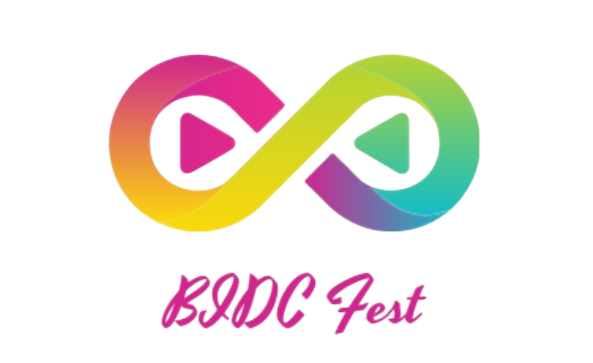If you’ve ever come across a Java application, chances are you’ve encountered a JAR (Java ARchive) file. These files are used to package Java class files, metadata, and resources into a single file for distribution. While JAR files are great for packaging and distributing Java applications, there may come a time when you need to extract the contents of a JAR file to access or modify its contents. In this article, we’ll explore how to extract a JAR file in a few easy steps.
Step 1: Locate the JAR File
The first step is to locate the JAR file on your computer. Typically, JAR files have a .jar file extension and are commonly used for Java applications.
Step 2: Use a File Decompression Tool
To extract the contents of a JAR file, you’ll need to use a file decompression tool that supports the JAR format. Popular tools like 7-Zip, WinRAR, and WinZip can all be used to extract JAR files.
Step 3: Extract the Contents
Once you’ve opened the JAR file with your chosen file decompression tool, you can extract the contents to a specified location on your computer. Simply select the files or folders you want to extract and choose the destination folder for extraction.
Step 4: Access the Extracted Files
After the extraction process is complete, you can access the extracted files and folders in the destination folder you specified. You can now work with these files as needed, whether it’s editing Java class files or inspecting the resources included in the JAR file.
By following these simple steps, you can easily extract the contents of a JAR file and access the underlying files and resources. Whether you’re a Java developer or simply need to access the contents of a JAR file, knowing how to extract a JAR file is a handy skill to have.