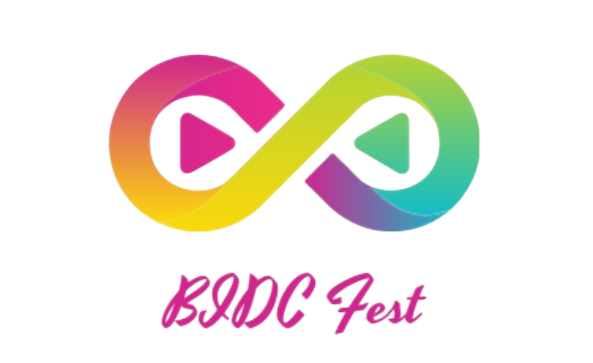Introduction
Resetting your iPhone can be a necessary step to troubleshoot issues or prepare your device for a new user. However, one of the significant concerns during this process is the potential loss of valuable photos. Losing photos that capture cherished memories can be distressing, but the good news is that there are methods available to recover them. This article explores whether photos lost from an iPhone during a reset can be recovered and provides a comprehensive guide on how to achieve this.
Understanding iPhone Reset
Before diving into recovery methods, it’s essential to understand what an iPhone reset entails. There are different types of resets, including:
- Soft Reset: Restarting the device without deleting any data.
- Hard Reset: Forcing the device to restart, typically used to resolve unresponsive behavior.
- Factory Reset: Erasing all data and settings, returning the device to its original state.
When performing a factory reset, all data, including photos, is erased from the device. Therefore, if photos are not backed up, recovering them becomes challenging but not impossible.
Recovery Methods
1. Using iCloud Backup
If you regularly back up your iPhone to iCloud, recovering lost photos is straightforward. Here’s how:
- Go to Settings on your iPhone.
- Tap on your name at the top, then select iCloud.
- Choose Manage Storage and then Backups.
- Select your device and check if the backup was created before the reset.
- To restore, go to Settings > General > Reset, then choose Erase All Content and Settings.
- After the reset, follow the on-screen instructions and select Restore from iCloud Backup.
This method restores all data, including photos, from the last iCloud backup.
2. Using iTunes or Finder Backup
If you have backed up your iPhone using iTunes (for Windows or older macOS) or Finder (for macOS Catalina and later), you can recover your photos as follows:
- Connect your iPhone to the computer you used to back it up.
- Open iTunes or Finder and select your device.
- Click on Restore Backup.
- Choose the most relevant backup that predates the reset.
- Wait for the restoration process to complete.
<
This will transfer all backed-up data, including your photos, back to your iPhone.
3. Utilizing Third-Party Recovery Software
If you didn’t back up your iPhone before the reset, third-party recovery tools might help retrieve lost photos. Some reputable options include:
- Dr.Fone by Wondershare: Offers comprehensive recovery features for iOS devices.
- EaseUS MobiSaver: Known for its user-friendly interface and effective recovery capabilities.
- iMobie PhoneRescue: Provides various recovery options tailored for different data loss scenarios.
<
These tools work by scanning your iPhone’s storage for remnants of deleted photos and attempting to restore them. It’s crucial to act quickly and avoid using the device post-reset to increase the chances of a successful recovery.
4. Contacting Apple Support
In some cases, reaching out to Apple Support may provide additional recovery options or guidance, especially if the data loss occurred due to a device malfunction.
Preventing Future Data Loss
To minimize the risk of losing photos during a reset or other unforeseen events, consider the following preventive measures:
- Regular Backups: Ensure that your iPhone is regularly backed up to iCloud or your computer.
- Enable iCloud Photos: This automatically syncs your photos to iCloud, providing an extra layer of security.
- Use Multiple Backup Methods: Combining iCloud and iTunes/Finder backups can safeguard your data.
- Third-Party Cloud Services: Services like Google Photos or Dropbox can serve as additional backups.
Conclusion
While losing photos during an iPhone reset can be alarming, recovery is often possible, especially if you have prior backups or utilize specialized recovery software. By understanding the available methods and taking preventive steps, you can ensure that your valuable memories remain safe and accessible.
Frequently Asked Questions
Can a factory reset delete all photos on my iPhone?
Yes, a factory reset erases all data, including photos, on your iPhone. However, if you have backups, you can restore your photos.
Is it possible to recover photos without a backup?
Recovering photos without a backup is challenging but possible using third-party recovery tools. The success rate depends on various factors, including how much the device has been used post-reset.
How often should I back up my iPhone?
It’s recommended to back up your iPhone regularly, such as daily or weekly, depending on how frequently you add new data or photos.
Do third-party recovery tools pose any risks?
While many third-party tools are reputable, it’s essential to choose trusted software to avoid potential security risks. Always research and read reviews before using such tools.