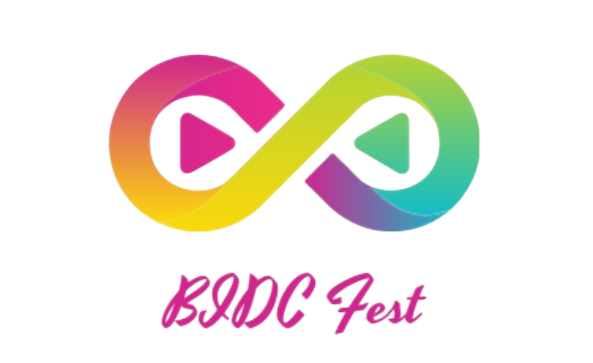As internet connectivity and smart home devices become more integrated into our daily lives, ensuring seamless and reliable network performance is increasingly critical. One common question arises: Can I use an Ethernet router with a mesh network? This article delves into the possibilities, advantages, and practical applications of combining these two technologies to enhance your home or office internet experience.
What is a Mesh Network?
A mesh network is a system of multiple network nodes or units that work together to provide robust and seamless wireless coverage across an entire area. Unlike traditional Wi-Fi systems, which rely on a single router, mesh networks use multiple nodes to eliminate dead zones and provide reliable connectivity in every corner.
| Feature | Traditional Wi-Fi Router | Mesh Network |
|---|---|---|
| Coverage Area | Limited | Extensive |
| Reliability | Low in Dead Zones | High |
| Scalability | Limited | Highly Scalable |
| Ease of Setup | Moderate | Simple |
Benefits of Using an Ethernet Router with a Mesh Network
Integrating an Ethernet router with a mesh network combines the strengths of both technologies, offering several compelling benefits:
- Enhanced Stability: Ethernet routers provide stable and high-speed wired connections, complementing the wireless nature of mesh networks.
- Increased Flexibility: You can connect devices that require wired connections, such as gaming consoles, smart TVs, and PCs.
- Reduced Network Congestion: Offloading some devices to a wired connection reduces congestion on the wireless network, enhancing overall performance.
- Seamless Coverage: Mesh networks ensure comprehensive coverage, while the Ethernet router maintains a stable backbone for data transmission.
How to Set Up an Ethernet Router with a Mesh Network
Step 1: Choose Compatible Devices
Ensure that your Ethernet router and mesh network devices are compatible. Most modern mesh systems work well with standard Ethernet routers, but it is essential to check for compatibility in the product specifications.
Step 2: Connect Your Ethernet Router
- Position your Ethernet router in a central location.
- Connect the router to your modem using an Ethernet cable.
- Power on the router and ensure it is properly configured and connected to the internet.
Step 3: Set Up the Mesh Network
- Place the primary mesh node close to the Ethernet router.
- Connect the primary node to the router using another Ethernet cable.
- Follow the manufacturer’s instructions to configure the mesh network nodes.
Step 4: Optimize Network Performance
- Position the additional mesh nodes strategically around your home or office to ensure optimal coverage.
- Use the mesh network’s mobile app or web interface to monitor and manage network performance, ensuring all nodes are functioning correctly.
Troubleshooting Common Issues
Even with a perfect setup, you may encounter some issues. Here’s how to troubleshoot common problems:
Weak Signal in Some Areas
Reposition the mesh nodes to minimize obstacles and reduce the distance between nodes.
Network Slowdowns
Check for any firmware updates for both the Ethernet router and the mesh nodes. Ensure that no single device is monopolizing the bandwidth.
Interference
Identify and eliminate potential sources of interference, such as neighboring Wi-Fi networks, microwave ovens, or other electronic devices.
Conclusion
Using an Ethernet router with a mesh network can significantly enhance your internet connectivity, offering a blend of stable wired connections and extensive wireless coverage. This combination is ideal for home or office environments where diverse connectivity needs exist. By following the outlined steps and tips, you can efficiently set up and manage your network for optimal performance.