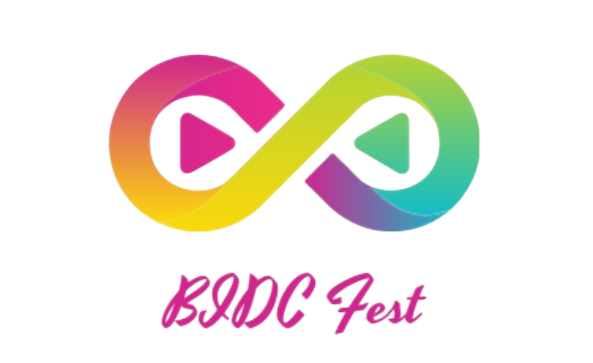In today’s tech-savvy world, choosing the right peripheral devices can significantly enhance our productivity and overall user experience. Among these devices, wireless trackpads and mice are crucial for navigation and usability. However, one aspect that often goes unnoticed is their battery consumption. Understanding how battery consumption compares between wireless trackpads and mice is essential for users who prioritize longevity and efficiency in their devices. This article delves into the key factors affecting battery consumption, compares the energy efficiency of these two peripherals, and offers tips for optimizing battery life.
| Device Type | Average Battery Life | Battery Type | Energy Consumption (mW) |
|---|---|---|---|
| Wireless Trackpad | 1-2 months | Rechargeable AA/AAA | 20-30 |
| Wireless Mouse | 2-4 months | Rechargeable AA/AAA | 15-25 |
Factors Influencing Battery Consumption
Battery consumption in both wireless trackpads and mice can be influenced by various factors, which include:
- Usage Patterns: The way you use your device can significantly impact its battery life. Continuous use of highly demanding applications or features (like gestures and multi-touch capabilities on trackpads) can drain the battery faster.
- Technology: The technology used in the devices plays a vital role. Optical sensors in mice, for instance, typically consume less power than high-definition sensors.
- Bluetooth vs. RF: Devices that use Bluetooth generally consume less power compared to those using traditional RF (Radio Frequency). However, this can depend on the specific implementation.
- Environmental Conditions: Factors such as temperature and humidity can also affect battery performance. Batteries generally perform better in moderate conditions.
- Age of Device: Older devices may experience battery performance degradation over time, resulting in higher consumption.
Comparing Energy Efficiency
When comparing wireless trackpads and mice, several studies and tests have shown differences in their energy efficiency.
Design and Features
The design and features of each device dictate their energy use. Trackpads often come with advanced multi-touch features and can support various gestures, which can increase energy consumption compared to a basic wireless mouse.
Average Battery Life Comparison
On average, many wireless mice boast a longer battery life than wireless trackpads. Wireless mice can last up to 4 months on a single charge, while wireless trackpads generally last between 1-2 months. However, this can vary based on specific models and usage conditions.
Typical Power Draw
The average power draw can provide insight into the efficiency of the devices:
| Device | Power Draw (mW) | Estimated Battery Life (hours) |
|---|---|---|
| Wireless Trackpad | 20-30 | 100-150 |
| Wireless Mouse | 15-25 | 120-200 |
Optimizing Battery Life
Regardless of whether you own a wireless trackpad or a mouse, implementing effective strategies can help you optimize battery life:
- Turn Off When Not in Use: Make it a habit to turn off your device when you are not using it to conserve battery.
- Keep the Surface Clean: Dirt or grime can affect the sensors leading to increased power draw.
- Reduce Backlighting: If your devices have LED lighting or backlighting, reducing the brightness can save power.
- Regular Software Updates: Keeping your device’s firmware up-to-date can improve efficiency and battery management.
- Use Power-Saving Modes: Many devices come with a power-saving mode; use it when necessary.
Conclusion
In conclusion, both wireless trackpads and mice have their respective advantages and notable differences in battery consumption. While wireless mice generally provide a longer battery life and lower energy consumption, wireless trackpads, with their multi-touch capabilities and potential for high performance, may consume more energy under certain usage conditions. Understanding these factors can help users make informed choices that align with their preferences and requirements, ultimately leading to a more productive and enjoyable computing experience.