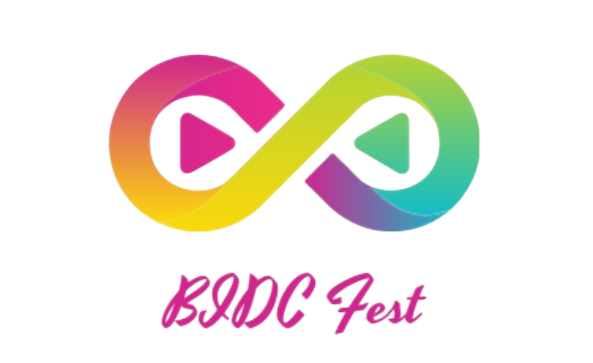Introduction:
Electronic signatures have revolutionized the way documents are signed and processed, making it easier to sign and share documents digitally. When it comes to PDF documents, there are multiple methods available to electronically sign them, saving time and paper.
1. Adobe Acrobat:
Adobe Acrobat is a widely used software that allows you to create, edit, and sign PDF documents. To electronically sign a PDF using Adobe Acrobat, you can add a signature by drawing it with your mouse, uploading an image of your signature, or typing your name and selecting a font style. Adobe Acrobat also offers advanced features such as verifying signatures and creating digital IDs.
2. Online PDF Editors:
There are numerous online PDF editors like DocuSign, HelloSign, and SignNow that provide electronic signature services. These platforms allow you to upload a PDF document and add your signature by drawing, typing, or uploading an image. Online PDF editors are convenient for users who need to sign documents on the go or collaborate with others remotely.
3. Mobile Apps:
With the increasing use of smartphones, many mobile apps now offer electronic signature capabilities. Apps like Adobe Fill & Sign, SignEasy, and DocuSign enable users to sign PDF documents directly on their mobile devices. You can sign documents using your finger or a stylus and save your signature for future use.
By utilizing these electronic signature methods, you can streamline your document signing process, reduce paper usage, and improve overall efficiency in your workflow. Whether you prefer desktop software, online platforms, or mobile apps, there is a suitable electronic signing solution for everyone.