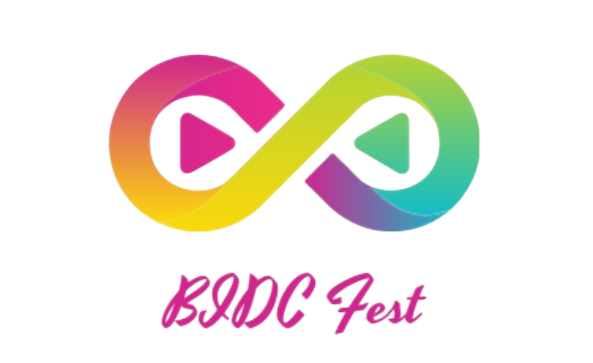Introduction
DLL (Dynamic Link Library) files play a crucial role in software development, allowing multiple programs to use the same code simultaneously. Creating DLL files is essential for reusability and modularity in software projects.
Step-by-Step Guide to Create DLL Files
- Choose a Programming Language: Select a programming language such as C++, C#, or others that support DLL creation.
- Write the Code: Write the functions or classes that you want to include in the DLL.
- Compile the Code: Compile the code to generate object files.
- Create a DLL Project: Set up a new project in your IDE and configure it to create a DLL.
- Export Functions: Mark functions as exportable using specific keywords or modifiers provided by the programming language.
- Build the DLL: Build the project to generate the DLL file.
- Test the DLL: Create a test application to ensure the DLL functions correctly.
Best Practices for DLL Creation
- Use Clear Naming Conventions: Name functions and classes clearly to enhance readability.
- Avoid Global Variables: Minimize the use of global variables to prevent conflicts.
- Handle Errors Properly: Implement robust error handling mechanisms to improve reliability.
- Versioning: Consider versioning your DLL to manage changes and updates effectively.
Conclusion
Creating DLL files is a fundamental skill for software developers to promote code reuse and maintainability. By following the steps outlined in this guide and adhering to best practices, you can efficiently create DLL files for your projects.