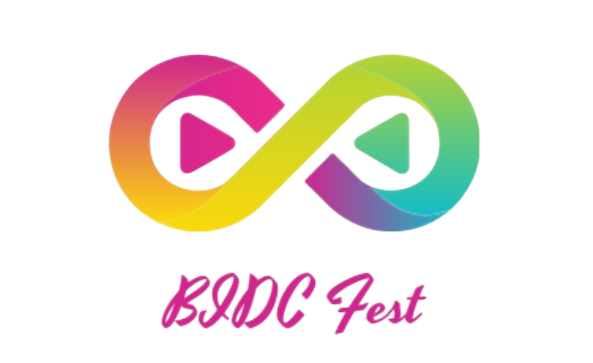In today’s digital age, social media platforms have become a hub for creative expression. Instagram’s Reels feature allows users to share short, engaging videos with their followers. Adding background music to your Reels can enhance their appeal and make them more enjoyable. In this guide, we will walk you through the process of adding background music for Reels, step by step.
How to Add Background Music for Reels
Adding background music to your Instagram Reels is a straightforward process. Here’s how you can do it:
- Open Instagram: Launch the Instagram app on your smartphone and ensure you are logged in to your account. This is the first step in creating captivating Reels with background music. Instagram provides a user-friendly platform for creating and sharing your content.
- Access Reels: Tap the “Reels” icon at the bottom of the screen to create a new Reel or select an existing one. If you’re new to Reels, you can start by tapping the “+” icon to create a new video. If you already have a video ready for enhancement, simply select it from your gallery.
- Choose Your Video: Select the video you want to add background music to or record a new one. Your choice of video content sets the stage for the type of background music that will complement it. Whether it’s a funny moment, a travel adventure, or a heartfelt message, your video’s content matters.
- Tap the Audio Icon: In the Reels editing interface, you’ll see an audio icon. Tap on it to access the music library. This is where the magic happens. Instagram offers an extensive library of music tracks that cater to various moods and themes. You’ll find everything from upbeat tunes to soothing melodies.
- Search for Music: Use the search bar to find music that suits your Reel. You can search by song name, artist, or genre. Instagram makes it easy to find the perfect soundtrack for your video. Whether you’re looking for a trending song or a classic tune, the search function has you covered.
- Preview and Select: Preview the music by tapping on it. Once you find the perfect track, click the “Use Audio” button to add it to your Reel. Take your time during this step to ensure the music aligns with the mood and message of your video. The right soundtrack can elevate your content and leave a lasting impression.
- Adjust the Music: You can trim the music to the desired length by dragging the sliders. Make sure it complements your video’s content. This step allows you to fine-tune the music’s timing, ensuring it syncs perfectly with your video’s visuals. A well-synchronized soundtrack can captivate your audience.
- Share Your Reel: After adding the background music, you can proceed to edit and share your Reel with your followers. Share your creation with confidence, knowing that the addition of music has enhanced its entertainment value. Engage with your audience and watch the likes and comments roll in.
By following these steps, you’ll be well on your way to creating engaging Reels with the perfect background music. Whether you’re sharing moments of joy, showcasing your talents, or delivering valuable insights, the right soundtrack can take your Reels to the next level. Let’s dive deeper into some tips for selecting the ideal music.
Tips for Choosing the Right Music
Selecting the right background music is crucial for the success of your Reels. Here are some tips to help you choose the perfect track:
- Match the Mood: Consider the mood and tone of your Reel. Choose music that complements the content and evokes the desired emotions. For example, if your Reel features an adventurous travel vlog, upbeat and energetic music can enhance the excitement.
- Keep it Relevant: Ensure that the music is relevant to the theme or message of your Reel. It should enhance the viewer’s experience. If you’re sharing a cooking tutorial, soothing and melodic tunes can create a pleasant atmosphere.
- Avoid Copyright Issues: Use music from Instagram’s library or ensure you have the necessary rights to use copyrighted songs. Copyright violations can lead to the removal of your content, so it’s essential to use music legally.
- Test the Volume: Balance the volume of the music with any spoken dialogue or sound effects in your Reel. It should be audible but not overpowering. Achieving the right balance ensures that viewers can enjoy both the music and your narration or dialogue.
- Experiment: Don’t be afraid to experiment with different music styles and genres to discover what resonates best with your audience. Instagram’s music library offers a wide variety of options, so explore and find the music that enhances your Reel’s impact.
By considering these tips, you’ll be able to select background music that elevates your Reels and keeps your audience engaged and entertained. Now, let’s address some common questions about adding background music to your Reels.
How to Add Background Music for Reels: A Comprehensive Guide
In this section, we’ll delve deeper into the process of adding background music to your Instagram Reels and provide additional insights to enhance your Reel-making experience. Below is a table summarizing the key steps and considerations when adding music to your Reels:
|
Step |
Description |
Importance |
Tips for Success |
|
1 |
Selecting the Right Video |
Crucial |
Choose a video that aligns with your message and resonates with your audience. |
|
2 |
Accessing the Reels Feature |
Essential |
Familiarize yourself with the Reels interface, ensuring you can navigate it with ease. |
|
3 |
Choosing Your Video |
Foundational |
Decide whether you’ll create a new Reel or use an existing video as your canvas. |
|
4 |
Tapping the Audio Icon |
Fundamental |
Access the music library by tapping on the audio icon during Reel creation or editing. |
|
5 |
Searching for Music |
Vital |
Use the search bar to find music that enhances your Reel’s theme and mood. |
|
6 |
Previewing and Selecting Music |
Essential |
Preview multiple tracks to find the perfect match and click “Use Audio” to add it to your Reel. |
|
7 |
Adjusting the Music Length |
Fine-Tuning |
Trim the music to align with your video’s duration, ensuring a seamless blend between audio and visuals. |
|
8 |
Sharing Your Reel |
Culmination |
After enhancing your Reel with background music, proceed to edit and share it with your audience. |
This table provides a comprehensive overview of the steps involved in adding background music to your Reels, highlighting their importance and offering tips for success. Following these steps and considerations will help you create engaging and captivating Reels that leave a lasting impression on your audience.
Common FAQs
Q: Can I use any music in my Reels? A: It’s best to use music from Instagram’s library to avoid copyright issues. You can also use your original compositions or music you have the rights to.
Q: How do I trim the background music in my Reel? A: You can trim the music by adjusting the sliders in the editing interface. This allows you to match the music to the length of your video.
Q: Can I change the background music after posting a Reel? A: Unfortunately, you cannot change the background music once a Reel is posted. You would need to create a new Reel with the desired music.
Q: Are there any limitations on the length of background music? A: Instagram allows you to use music clips that are up to 60 seconds long in your Reels.
Q: Can I use popular songs in my Reels? A: You can use popular songs available in Instagram’s library without worrying about copyright violations.
Q: How can I make my Reels more engaging with music? A: Experiment with music that complements your content and engages your audience emotionally. Use the rhythm and lyrics to enhance your storytelling.
Adding background music to your Instagram Reels can elevate your content and engage your audience on a deeper level. By following the simple steps outlined in this guide and considering the tips provided, you’ll be well on your way to creating Reels that captivate and entertain. Get ready to share your creativity with the world through the power of music!